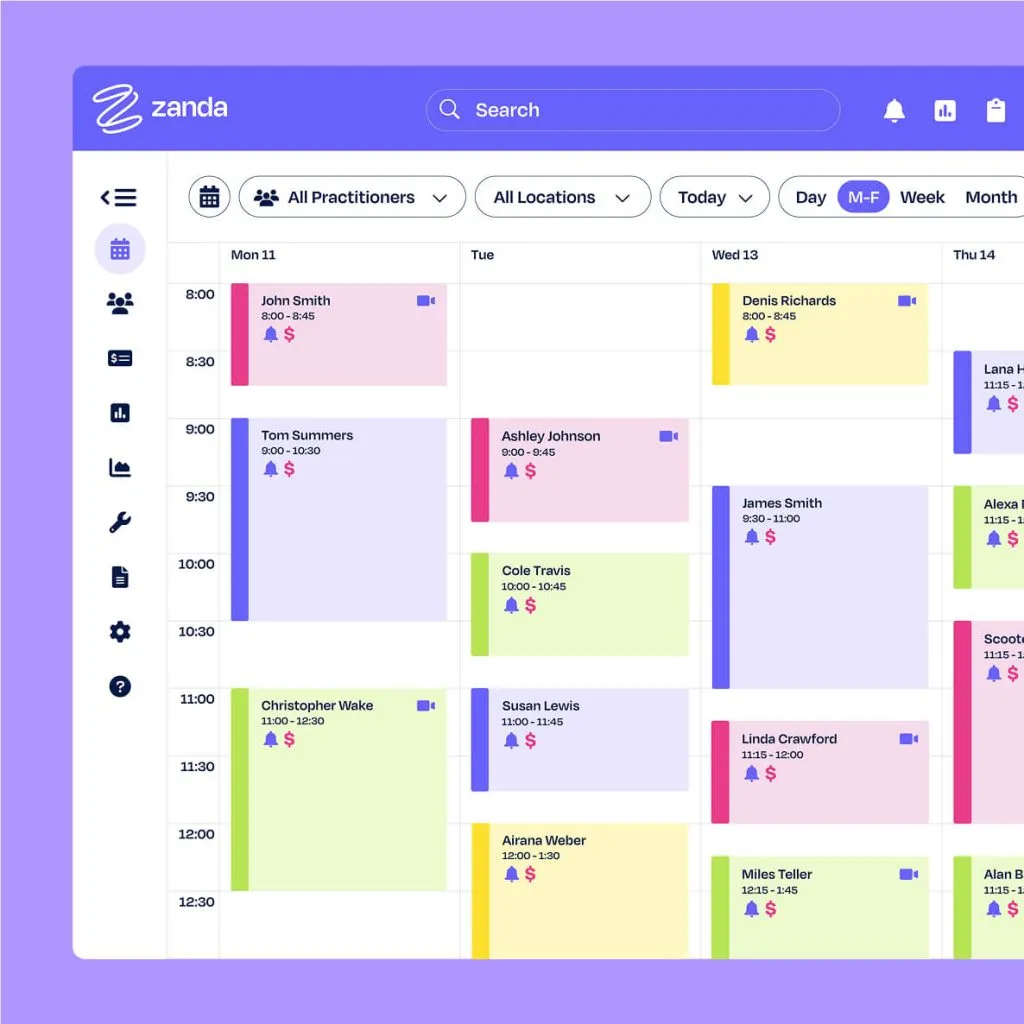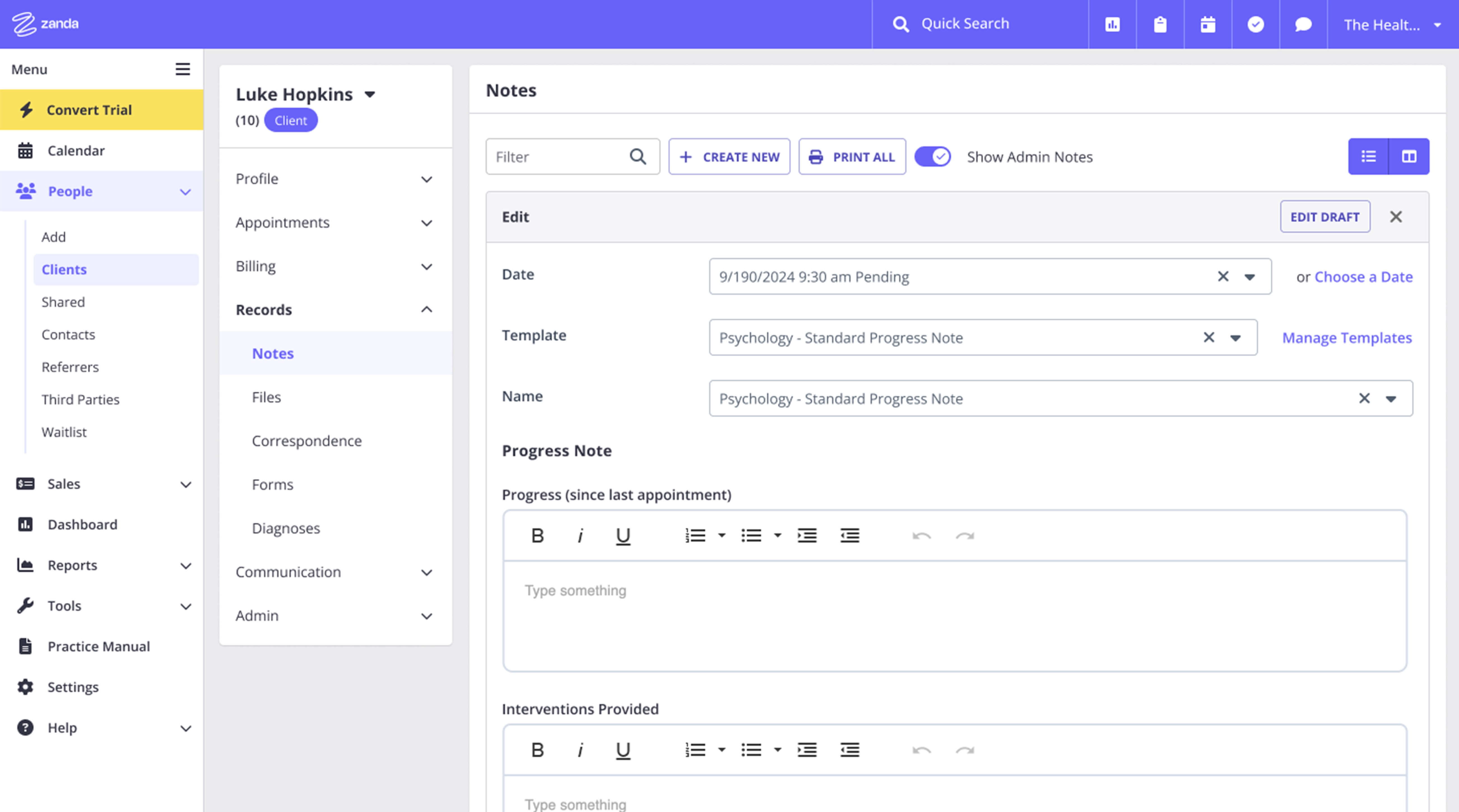Explore Our Clinical Notes
& Documentation Software
Ease of use, convenience and full flexibility are the secret recipe behind our treatment notes
Buzz through your busy work with Zanda!
Choose a Clinical Notes Template or Create Your Own
Think of our clinical notes feature as an easy-to-use form builder. Start with our library of therapy notes templates or configure your own to suit your clinic’s requirements. Combine elements like checkboxes, dropdown menus, and free text fields to gather all the necessary information. Develop as many custom note templates as you like!
Set Up Treatment Notes to Suit Your Practice
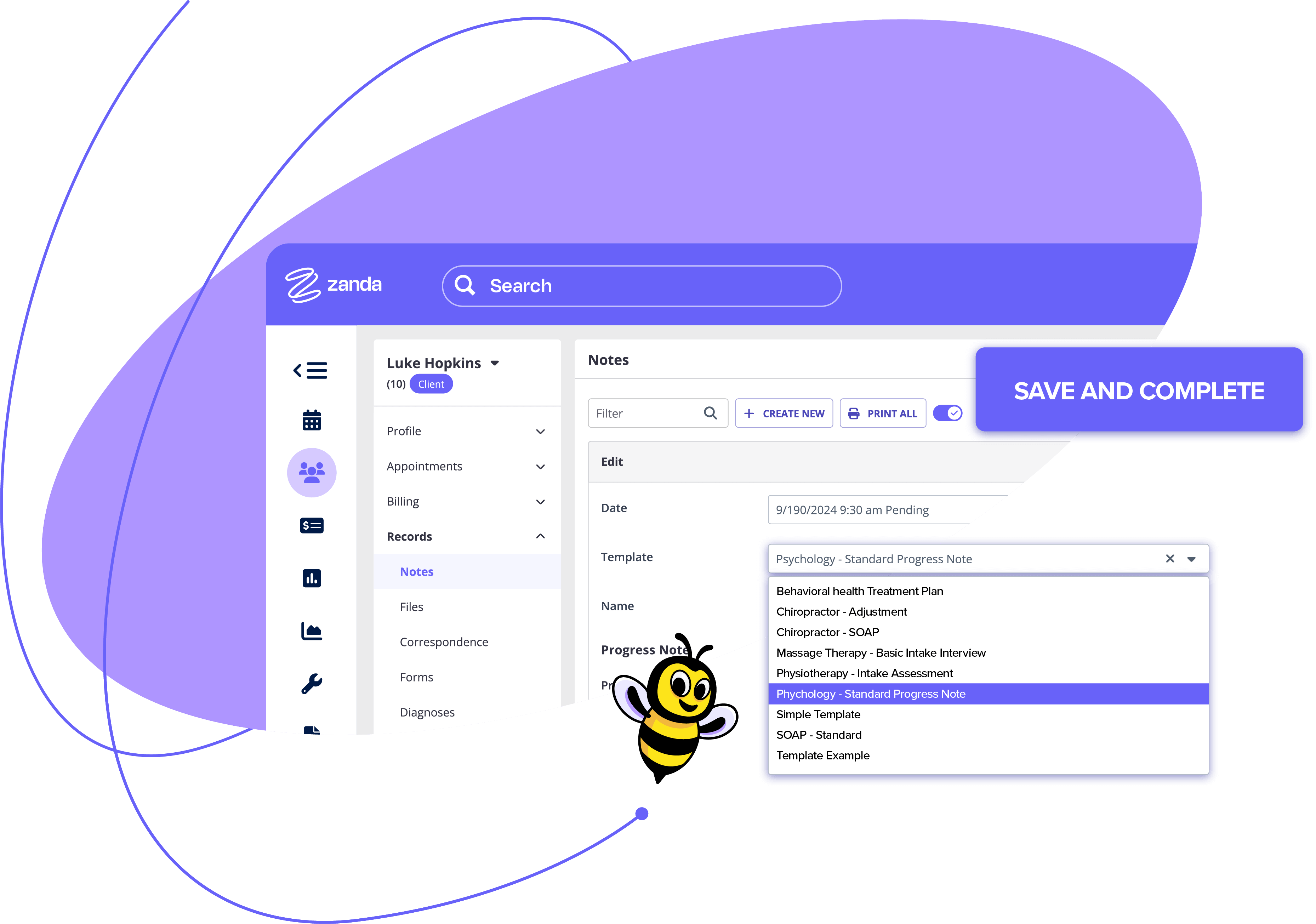
Hundreds of Pre-Prepared Templates
Hundreds of Pre-Prepared Templates
Start with one of our pre-prepared templates. We’ve created hundreds of note templates to cover all the major allied health professions. These might be perfect for your practice, or you can customise them to suit your needs.
Text Notes
Text Notes
Add custom text areas for open-ended questions. These are great for collecting information about referral information, asking patients to describe a condition in full, or capturing any kind of information. This is our most commonly used treatment note section.
Multiple Choice & Tick Boxes
Multiple Choice & Tick Boxes
You can also add sections with multiple choice questions & answers. You can display options as radio buttons or a dropdown list, and add as many answers as you’d like.
Note Sections
Note Sections
Use sections to keep your templates organised. You might have a different section for the client’s self-assessment, your assessment, treatment plan, medications, etc.
Image & Body Charting with Annotation
Image & Body Charting with Annotation
Use our standard body charts or upload your own images for note template. Once you have these, you can easily annotate your charts with arrows, text, or a freehand pen. This isn’t limited to body charts: you can also upload photos of your patient and mark-up those images if necessary. Or upload your hand-drawn pictures.
Create as many Note Templates as you need
Create as many Note Templates as you need
You might have different templates for initial assessments, follow-up treatments, different types of clients, or different conditions. Create your own or use one of our pre-populated note templates.
The Fastest, Easiest Treatment Note System You’ll Ever Use
Write and Scroll
Write a note while simultaneously scrolling and viewing previous notes.
Duplicate Previous Note
Save time by duplicating a previous note and building off the template.
View Edit History
Never let a change slip through the cracks; view your entire note edit history.
Quick Find Search Tool
Having issues finding an important note? Use our Quick Find Search Tool.
Write Notes While Reviewing Client History
Our therapy notes software enhances your workflow by allowing you to write notes while reviewing a client’s history at the same time. This means that you can easily reference past clinical notes and critical client information, providing the context you need as you document new observations or treatment details.
BizzyAI: Refine
BizzyAI Refine takes your rough draft and makes it better!
Don’t worry about your therapy notes disappearing into the Great Unknown. With our therapy notes software, if your computer crashes or the WiFi network is unstable, we’ve got your back with autosave functionality. Freely edit or update your clinical notes while they’re in draft status. To prevent tampering or accidental notation, we also created Lock Mode. Once a note has been locked, it can no longer be unlocked, edited, or deleted and will become a part of that client’s permanent record. If you plan on revisiting a therapy note or making changes to it at a later date, just save it as a draft.
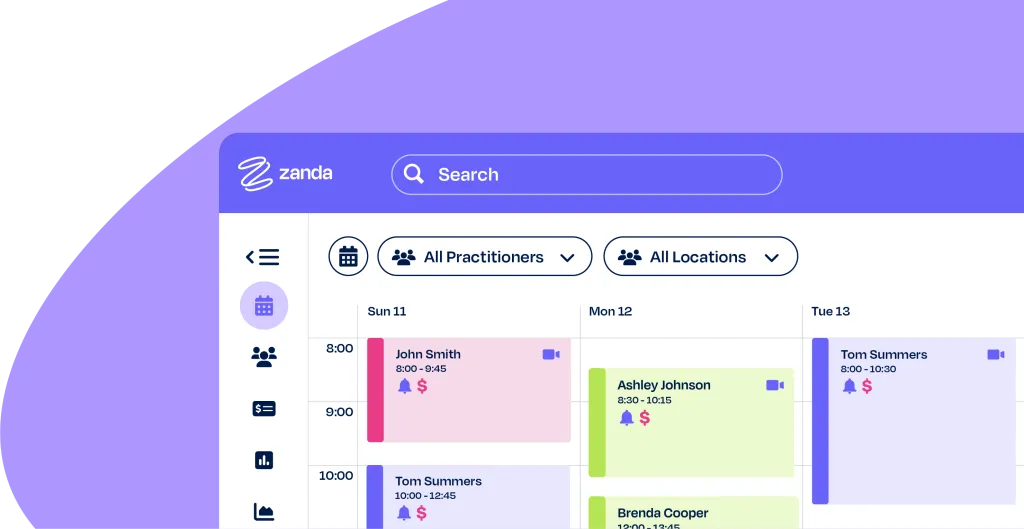
Practice as you
imagined it.
Professions We Serve
Professions We Serve


Why Choose Zanda?
Selecting the right practice management software is an important decision, but Zanda covers all of the bases,
making it an obvious choice. Here’s why…
Spend Less Time on Admin
Zanda is designed to empower practice owners, practitioners and admin teams to operate efficiently and make the business of running a practice easy – so that you can focus on actually seeing patients. We aim to reduce time spent on admin with features to help manage schedules, billing, treatment notes, service delivery, operations, and more.
Work from Anywhere
Zanda is an online practice management software – so it’s accessible from anywhere. You can use Zanda when working from home on a tablet, checking your schedule from your mobile, or coming to the clinic and using a computer. Being cloud-based also provides security benefits, and your software is always up-to-date.
ISO 27001 Security Certification
Zanda is one of the only practice management systems to be certified with ISO 27001 – the highest global security standard for healthcare data. Zanda is also fully compliant with all applicable healthcare data privacy and security laws and frameworks in the markets we serve. Our top priority is to ensure patient data security.
Create a Practice You Love
Our software is designed to help make your health practice a joy to manage. By using Zanda, you also join a vibrant community where valuable insights and advice on managing health practices are exchanged. You also gain access to a wealth of free webinars, tutorials, articles and tools that provide support for growing and managing a thriving health clinic.
Easy Data Migration & Import
When you move to Zanda from another practice management system, we provide a fast and free data migration service to import your existing data without missing a beat. This can include clients/patients, contacts, referrers, appointments, services, invoices, payments, treatment notes and more. Just upload your files, and let us do the rest.
Unlimited, Free Support
Zanda’s customer support is best in class, and our team is available by online chat and email 7 days a week, almost 24 hours a day. We take immense pride in providing fast, friendly, and expert support that truly sets us apart. Plus, Zanda is simple, intuitive and easy to use with no tech skills required. With no software to install, you’ll be up and running in minutes.
FREE Practice Operations Manual
By using Zanda, you access your own Practice Operations Manual. This comes with over 100 pre-written policies and procedures that you can easily add to and modify to suit your practice. It helps ensure you’re meeting the standards of your professional, legal and regulatory obligations, as well as increasing predictability and practice productivity.
Best Value for Money
Zanda’s goal is to empower health practices, which is why our pricing is designed to be extremely affordable. Whether you’re a solo practitioner or a large, multi-location clinic, Zanda’s pricing is cost-effective and fair. Start a 14-day free trial (no credit card required!) to see how Zanda creates value and makes a difference in your practice.
Flexibility & Money-Back Guarantee
We don’t believe in lock-in contracts. With Zanda, you can upgrade, downgrade, or cancel at any time. You own your data and you can export whenever you choose. You can start with a free trial, but after that we also provide a Money-Back Guarantee so if you decide Zanda isn’t right for you, we’ll refund 100% of your subscription fees.
Zanda integrates seamlessly with…