

Affordable Practice Management Software
The trusted solution health practices are buzzing about.
1,000+ Reviews







Affordable Pricing
Start a free, fully functional 14-day trial (no credit card required).
Once you decide to sign up, our pricing is extremely affordable and delivers incredible value.
Just you? Our plans for single practitioners make it easy to start and scale your practice.
Managing a larger practice? Our group practice Growth Plan will make your life easier!
Health Practice
Starter Plan
Everything you need to get your practice off the ground!
€19
per month
€9.50
per month*
1 Practitioner
1000 Appointment Limit
The Starter Plan includes 1,000 appointments in total, covering both individual and group sessions. This limit includes any future imported appointments – any imported appointments dated before your start date are not included. If your practice exceeds this limit, your plan will automatically upgrade to the Growth Plan to meet the needs of your growing practice.
Starter Plan features
- 1000 Appointments
- 1 User
- Unlimited Clients
- Free and Paid Telehealth Options
- 100GB File Storage
- Automatic Appointment Reminders
- Paperless Intake Forms
- Ready-to-use Progress Notes
- Integrated Billing
- Client Booking Portal
Also includes
- Basic Data Import
- Chat or Email Support
Health Practice
Growth Plan
Power up your established practice with automations and scope to expand!
€29
per month
€14.50
per month*
1 Practitioner (Need more?)
Unlimited Appointments
Everything in Starter Plan Plus
- Unlimited Appointments
- Unlimited Users
- Unlimited File Storage
- Practitioner Scheduling
- Advanced Waitlist
- Customizable Note Templates
- Practice Operations Manual
- Multiple Locations
- Room and Resource Management
- Add Practitioners @
€19€9.50* / month
Also includes
- Comprehensive Data Import
- Chat, Email or Video Support
Group Practice
Growth Plan
Powerful features for growing health clinics.
Take your practice to the next level!
How many practitioners do you have?
Your pricing:
Growth Plan (includes 1 Practitioner)
€29 per month
Additional Practitioners x 1
$19 per month
Total Monthly Price
$68
$34.50*
Group Practice Growth Plan features
- Multiple Practitioners
- Unlimited Appointments
- Unlimited Clients
- Unlimited Users
- Unlimited File Storage
- Free and Paid Telehealth Options
- Automatic Appointment Reminders
- Paperless Intake Forms
- Practitioner Scheduling
- Advanced Waitlist
- Ready-to-use Progress Notes
- Customizable Note Templates
- Integrated Billing
- Client Booking Portal
- Practice Operations Manual
- Bulk Communication Tools
- Multiple Locations
- Room and Resources Management
- Client Admin Notes
- Comprehensive Reports
Also includes
- Comprehensive Data Import
- Chat, Email or Video Support
More than 6 practitioners? Contact us to discuss.
*Price with special offer.
Optional Add-ons
Pay as you use for these items:
SMS
- Just 11¢ to send
- SMS replies are free
Telehealth
- Telehealth Pro: €9/month per practitioner with unlimited telehealth calls.
- Free and BYO Zoom also available.
- See all Telehealth options here.
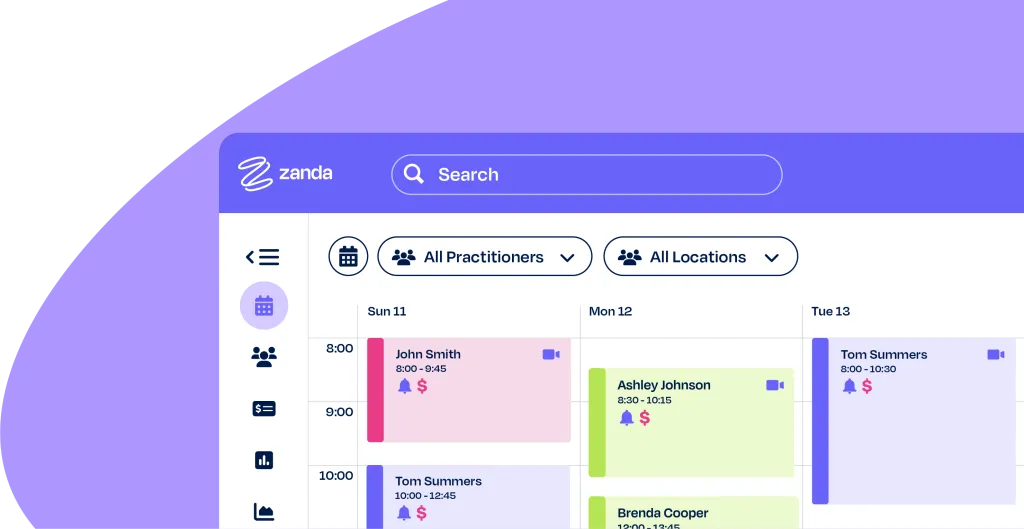
Practice as you
imagined it.
See What All the Buzz is About
Discover how practitioners from all fields
found their rhythm with Zanda.

No Risk Money Back Guarantee
Yes, you read that right! Simply start your account now, and if at any point over the next 12 months you decide Power Diary isn’t right for you, just let us know. We’ll refund 100% of any subscription fees you’ve paid.
Setting up and importing your data is easy
Moving from another system? Don’t worry – we can import your existing data from most software systems. Our customer support team regularly gets rave reviews and we’ll do everything we can to make your transition to Zanda quick and smooth.

Got questions? We can help!
How does the Free trial work?
The Free Trial gives you 14 days to test-drive the system and see how it works. There are no costs or commitments. If you decide not to continue with Zanda your trial will simply expire. Starting a trial is simple and instant – you don’t even need a credit card!
If you decide to continue with Zanda and convert your trial before your trial period expires, you still won’t pay anything until after your free trial finishes.
Which plan should I choose?
Our pricing is structured around the number of practitioners within your practice. A practitioner is an individual who schedules appointments with clients. The Starter Plan includes one practitioner and one administrative staff member as a user. In contrast, our Growth Plan allows unlimited administrative staff to be added as users without any additional charges.
Example 1:
Sarah operates a health practice with 10 employees, including 7 practitioners and 3 administrative staff. She selects the Group Growth Plan. The administrative staff incur no additional fees. During her first six months, she benefits from an introductory discount, which reduces the cost for each additional practitioner. After the discount period, the regular per-practitioner rate applies. If Sarah adds more practitioners, the cost per additional practitioner is adjusted according to the plan’s pricing structure. To calculate your exact costs please see the pricing calculator above.
Example 2:
Matthew is embarking on his health practice journey. Initially, he is the sole practitioner. He opts for the Starter Plan, which perfectly fits his needs as a sole practitioner. His partner, included as the one administrative user, can assist with administrative tasks without incurring extra charges. Since Matthew is just beginning, he is within the 1000 appointment limit, making the Starter Plan ideal for his current needs.
What fees might I be charged?
Subscription:
Your subscription fee depends on the plan you select, which is based on the number of active practitioners in your account.
Starter Plan: Includes 1 user and 1 practitioner, up to 1000 appointments, and essential features.
Growth Plan: Priced per practitioner and includes unlimited users, unlimited appointments, advanced features, and support for larger practices with multiple practitioners.
Optional Add-Ons:
SMS Sending: You’ll be charged for any text messages (SMS’s) you have used at the end of each monthly billing cycle. The SMS rate is shown above and this is based on the standard maximum SMS length of 160 characters. SMS messages that are longer than this can be sent but will be split into multiple messages for sending and then rejoined for the recipient (this is done by the telecommunications companies and is outside of our control). The SMS rate shown above is for each SMS of up to 160 characters. See more information about SMS charges here.
Dedicated SMS Number (United States and Canada Only): Businesses in the US and Canada are required to have a dedicated SMS number to send SMS messages. For more information, see Dedicated SMS Numbers.
Telehealth Plus+: Each account includes 100 free participant minutes monthly; additional minutes are charged per participant per minute. The fee is added to your next monthly statement after the month of usage. Telehealth Plus+ is free during the 14-day trial period. More details are on the Telehealth Plus+ FAQs.
Emails: All emails, including appointment reminders, are free.
Stripe: Zanda integrates with Stripe, allowing you to process credit cards online. Stripe deducts Processing Fees on a per-transaction basis and includes a Connect fee.
Billing:
All fees (subscription and optional add-ons) are processed automatically each month and a receipt is available from within your account.
How is the billing done?
Billing is done monthly for the month ahead, with any optional add-on fees from the previous month added to your bill. Billing starts after your free trial period, even if you convert to a paid account during the trial.
For example:
Jane starts a free trial on the 10th and converts to a paid account on the 12th. She is billed on the 24th, the date her trial expires, based on the number of practitioners or the plan selected.
As a solo practitioner on the Starter Plan, Jane is billed the Starter Plan price. The next month, she is billed the Starter Plan base price plus any optional add-ons from the previous month.
Am I locked into a contract?
Absolutely not! We don’t believe in locking people into contracts. You can increase, decrease, or close your account at any time. In fact, we even have a 100% Money-Back Guarantee should you decide Zanda is not the right fit for you anytime during your 12 months with us.
Is support really free?
Yes, all Zanda support is free. Our friendly Support team can assist you via chat or email for all plans. Additionally, the Growth Plan includes phone support. You can also access our extensive Helpdesk Articles and Video Tutorials for additional guidance.
I’ve decided to use Zanda – how do I sign up?
Simply login to your Trial Account (or create one if you haven’t already). Once you’ve logged in, click ‘Convert Account’ and enter your credit card details. That’s it – you’re good to go!
We accept Visa or Mastercard (Credit or Debit).
Are there any system requirements?
Zanda is cloud-based, meaning that you don’t need to download or install any software. Everything runs securely from your internet browser. You can access Zanda from your desktop, laptop, tablet, or smartphone, and it’s compatible with Windows, Mac, iOS, and Android.
To access Zanda, you’ll need an internet connection. We recommend keeping your internet browser updated for an optimal experience.
What is the difference between a Practitioner and a User?
Practitioner:
A professional who has appointments with clients, such as a Psychologist or Physiotherapist (Physical Therapist).
User:
Someone with access to your Zanda account but does not have appointments, such as a Receptionist or Bookkeeper.
Can I get my data if I close my business or decide to leave Zanda?
Yes, you can export your data within minutes at any time.





