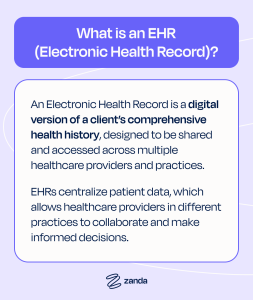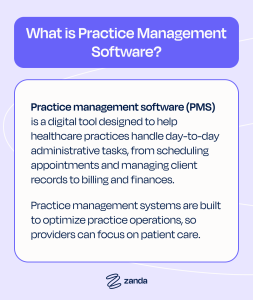Digital tools are essential to streamlining healthcare workflows and improving client care. But, with so many options available, it can be difficult to know whether to invest in a practice management system or an Electronic Health Records (EHR) system.
We’ll break down the differences between EHR and practice management software to help you understand how each can serve your practice. Whether you’re just starting out or looking to upgrade, we’ll help you determine which system best meets your needs.
What is an EHR (Electronic Health Record)?
An Electronic Health Record (EHR) is a digital version of a client’s comprehensive health history, designed to be shared and accessed across multiple healthcare providers and practices. EHRs centralize patient data, which allows healthcare providers in different practices to collaborate and make informed decisions.
Key Features
- Centralized Patient Health Information: An EHR contains all relevant patient data, such as medical history, diagnoses, treatments, and medications, accessible in one place.
- Clinical Workflows: EHRs streamline clinical processes, including prescribing medications, charting patient notes, and managing treatment plans.
- Interoperability: EHRs integrate with labs, imaging systems, and other healthcare platforms, allowing for information sharing across providers and facilities.
Benefits
- Enhanced Patient Care and Accuracy: With a complete view of a patient’s health data, healthcare providers can offer more accurate diagnoses and personalized care.
- Improved Clinical Decision-Making: EHRs provide data insights that help providers make informed decisions.
What is Practice Management Software?
Practice management software (PMS) is a digital tool designed to help healthcare practices handle day-to-day administrative tasks, from scheduling appointments and managing client records to billing and finances.
Practice management systems are built to optimize practice operations, so providers can focus on patient care.
Key Features
- Administrative Functionalities: Practice management software simplifies scheduling, patient intake, billing, and reporting.
- Room and Resource Management: PMS allows you to add, edit, and allocate rooms or equipment.
- Revenue Cycle Management: The software manages the entire revenue cycle, from patient registration to claims processing and payments, improving cash flow and reducing errors.
Benefits
- Streamlined Administrative Tasks: By automating administrative processes, practice management software saves time and reduces the risk of human error, allowing staff to focus on higher-priority tasks.
- Improved Financial Performance: Practice management tools help optimize billing, track payments, and streamline insurance claims.
- Coordination of Care within a Practice: Practice management software makes it easy for multidisciplinary teams to collaborate.
Key Differences Between Practice Management and EHR Software
Focus
- EHR: Facilitates patient care by centralizing clinical documentation, including medical history, treatments, and test results, making the information accessible across providers in multiple practices.
- Practice Management: Centers on clinical documentation and operational efficiency for a single practice, by streamlining administrative workflows like note-taking, scheduling, billing, and reporting. Good practice management software also integrates well with third-party payment and EHR functionalities.
Primary Users
- EHR: Primarily used by physicians, nurses, and other medical staff for documenting and managing patient care.
- Practice Management: Primarily used by allied health practitioners in private practice, such as psychologists, physical therapists, and speech therapists. PMS is also used by office managers, administrative staff, and billing specialists to handle the business side of a practice.
How to Choose the Right Software for Your Practice
Understand your unique needs and priorities to find the perfect system for your practice. Whether your focus is on improving patient care, streamlining operations, or balancing both, the right solution will align with your goals.
Key Factors to Consider
- Size and Scope of the Practice: General Practitioners and hospital systems may benefit from systems that connect to different practices, while private practices might prefer standalone solutions tailored to their specific needs.
- Budget Constraints: Evaluate upfront costs, subscription fees, and potential savings to determine what fits within your budget.
- Key Priorities: Are you aiming to enhance patient care with clinical tools AND streamline your administrative workflows? Identify your practice’s most pressing needs.
Tips for Evaluation
- User-Friendly Interface: Choose a system that’s intuitive for both clinical and administrative staff to minimize training time and improve adoption.
- Interoperability and Scalability: Look for a solution that integrates easily with other systems and grows with your practice.
- Support: Which vendors provide the right level of support and training? Do those providers keep their training current with new system improvements?
The Best of Both Worlds
Some systems offer solutions that combine the strengths of EHR and practice management software.
These platforms allow practices to manage both patient care and administrative workflows seamlessly, reducing the need for multiple systems and improving overall efficiency.
Unified Workflows for Clinical and Administrative Tasks
The right system eliminates the need to switch between platforms, allowing staff to manage everything from scheduling to patient care in one place.
Zanda provides tools like scheduling, clinical notes, billing, and resource management that work together seamlessly to streamline your practice.
Get the Support You and Your Practice Deserve
Zanda offers a combination of clinical and administrative tools for practices of all sizes.
Experience Zanda. Start a 14-day Free Trial today – no credit card required!