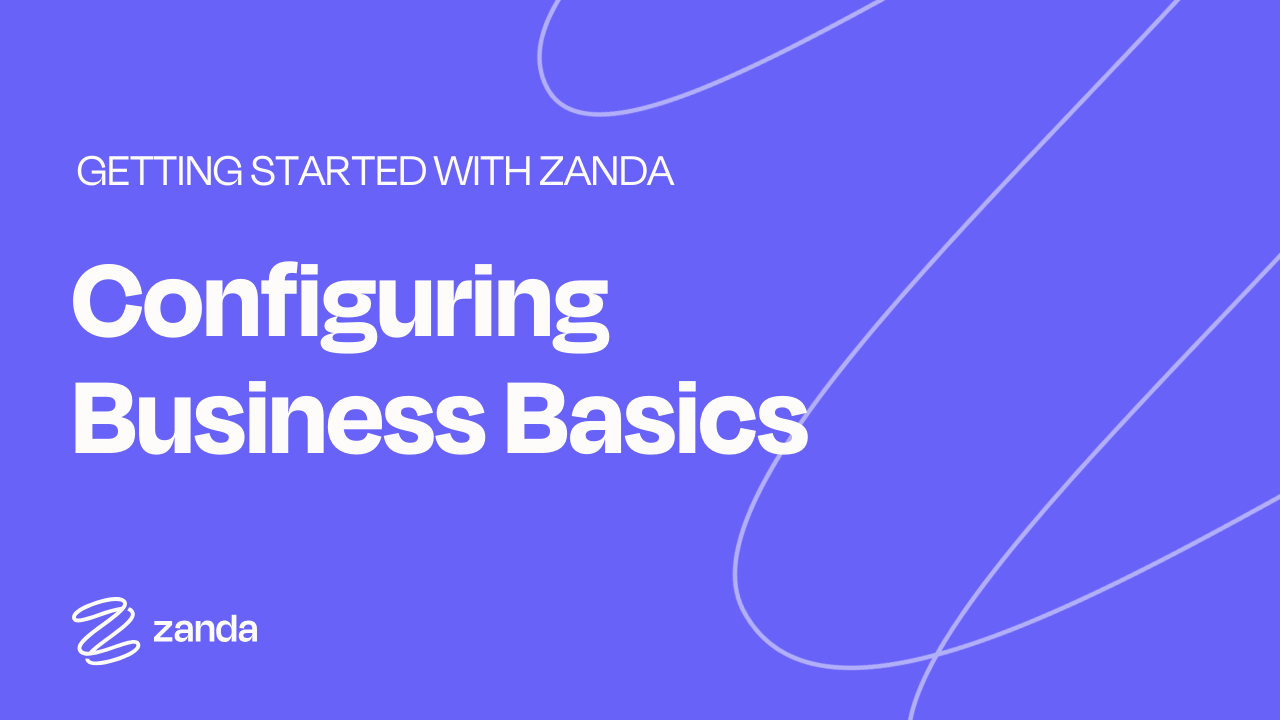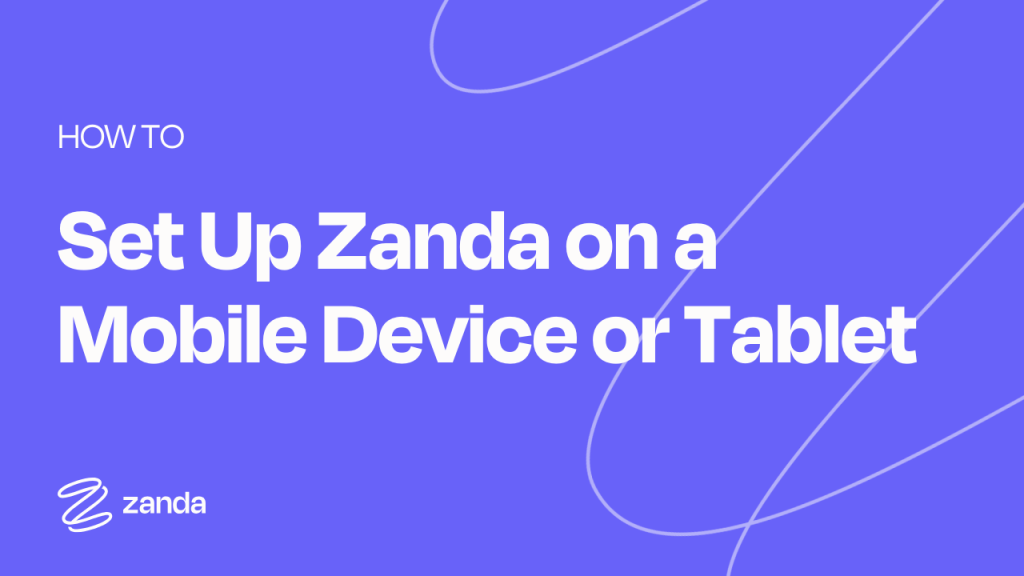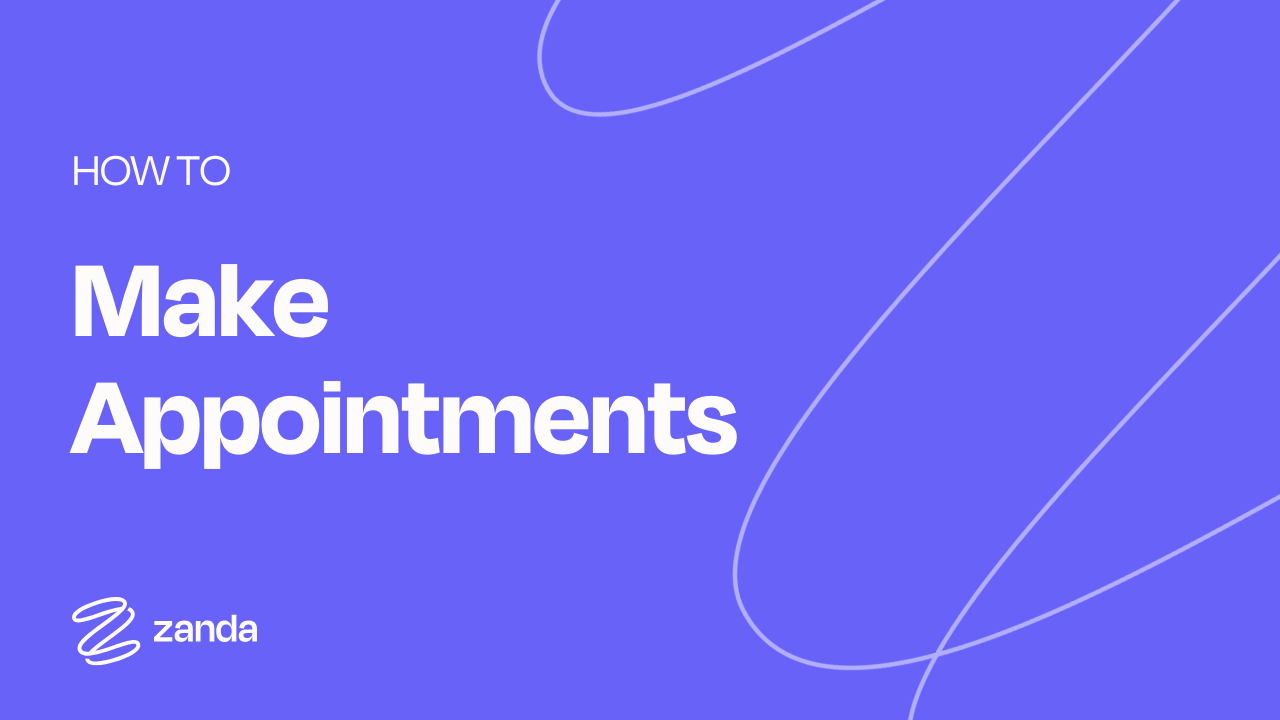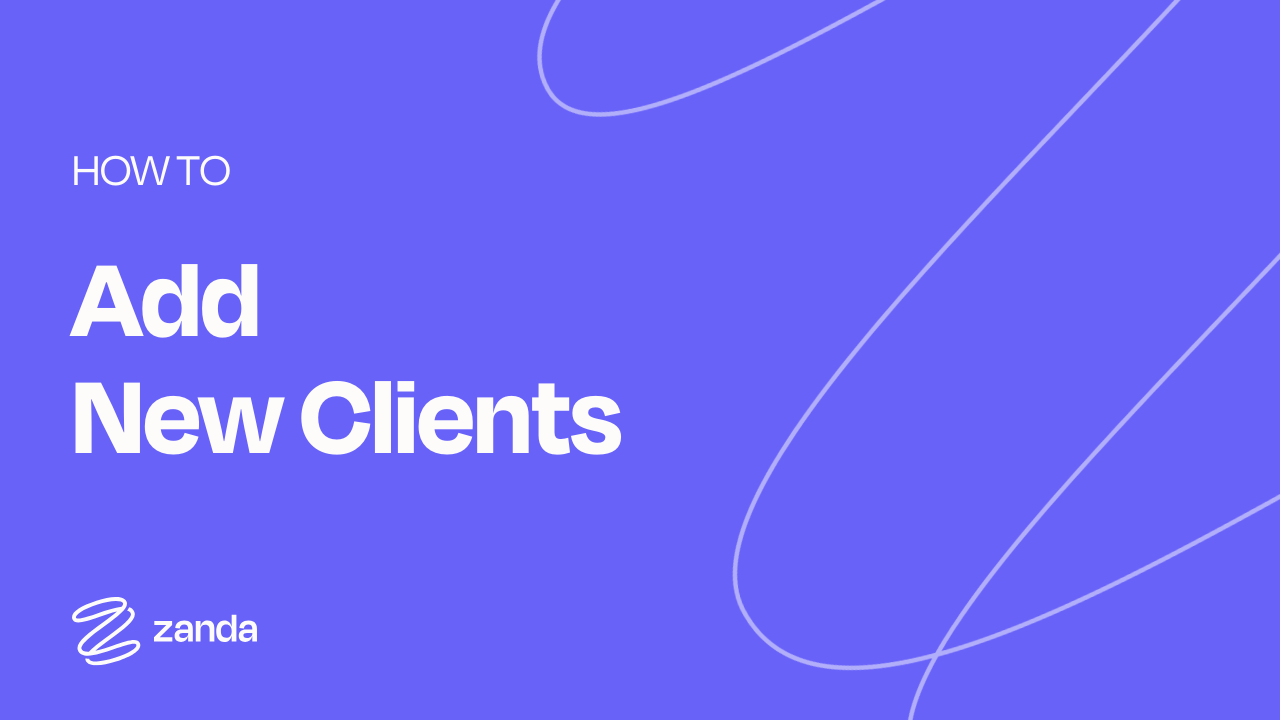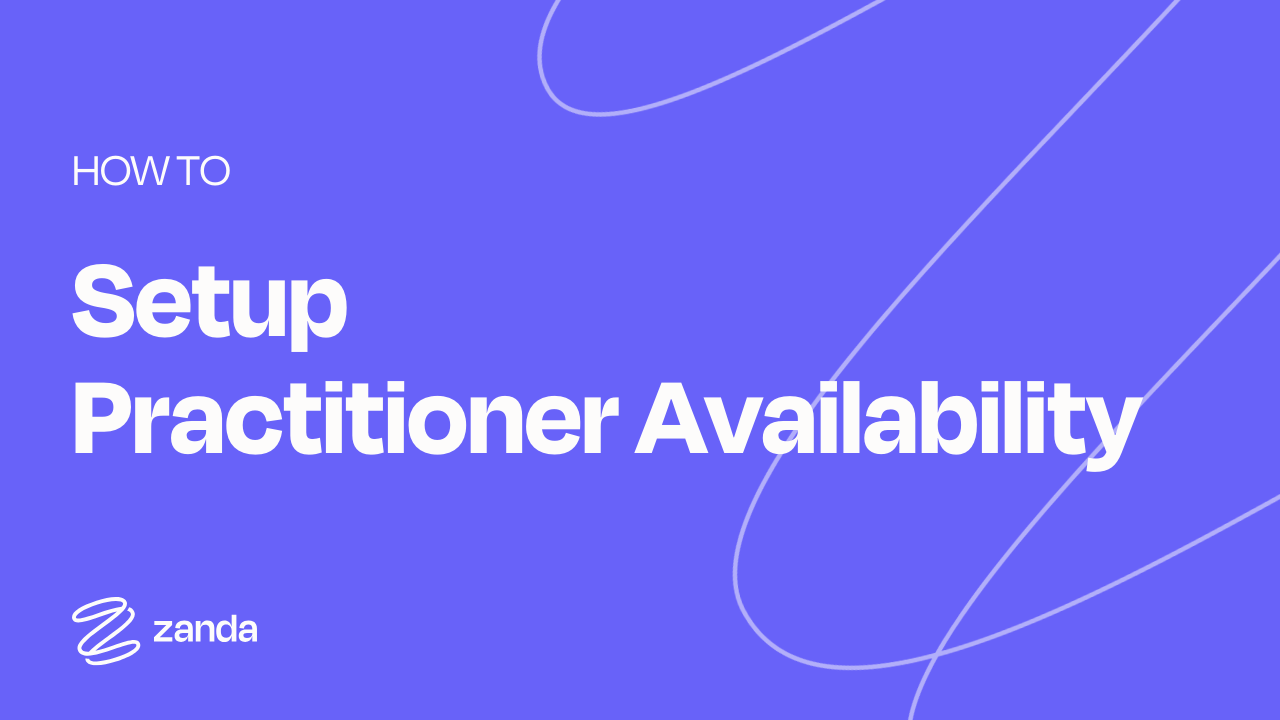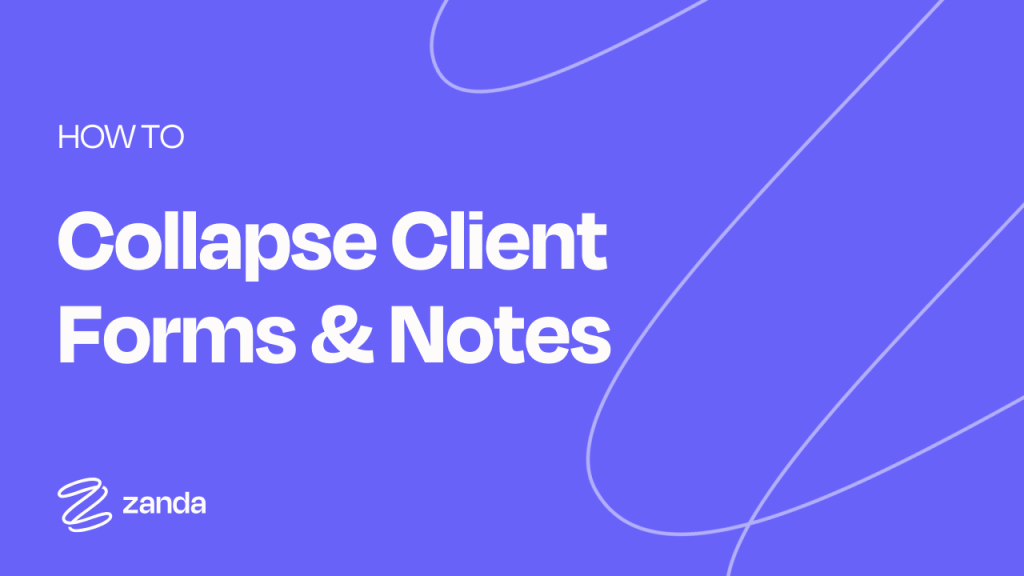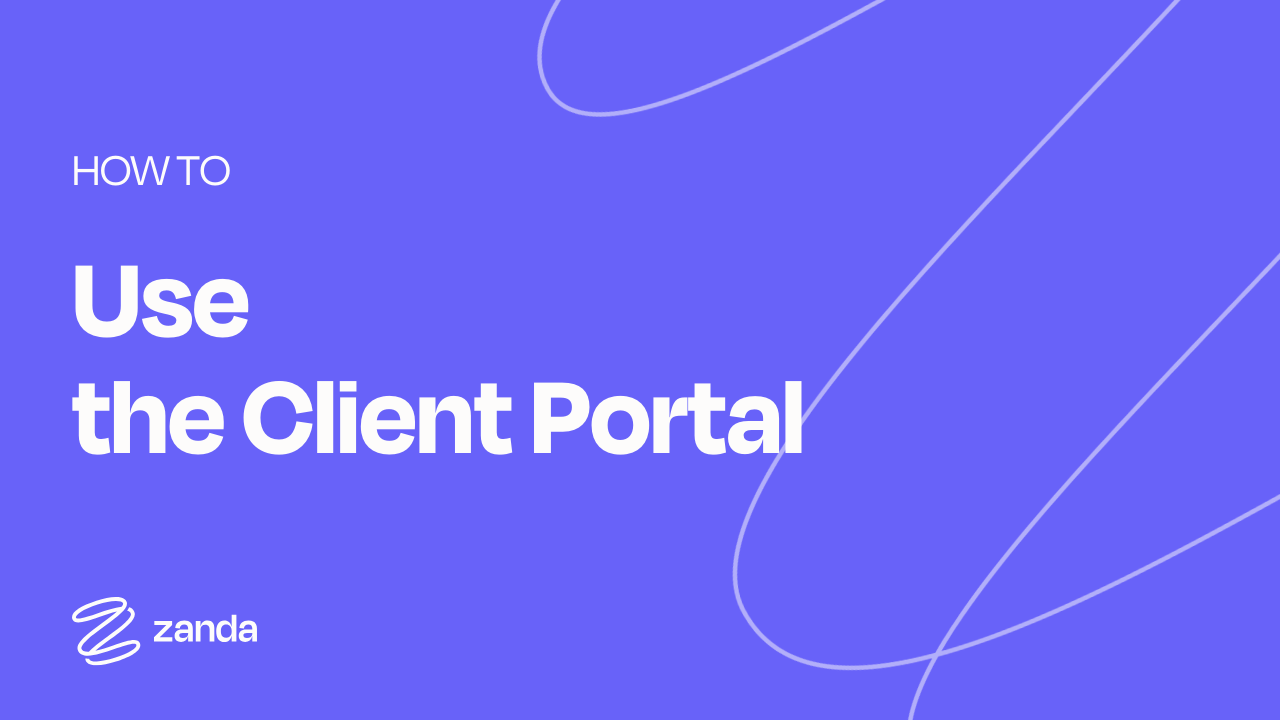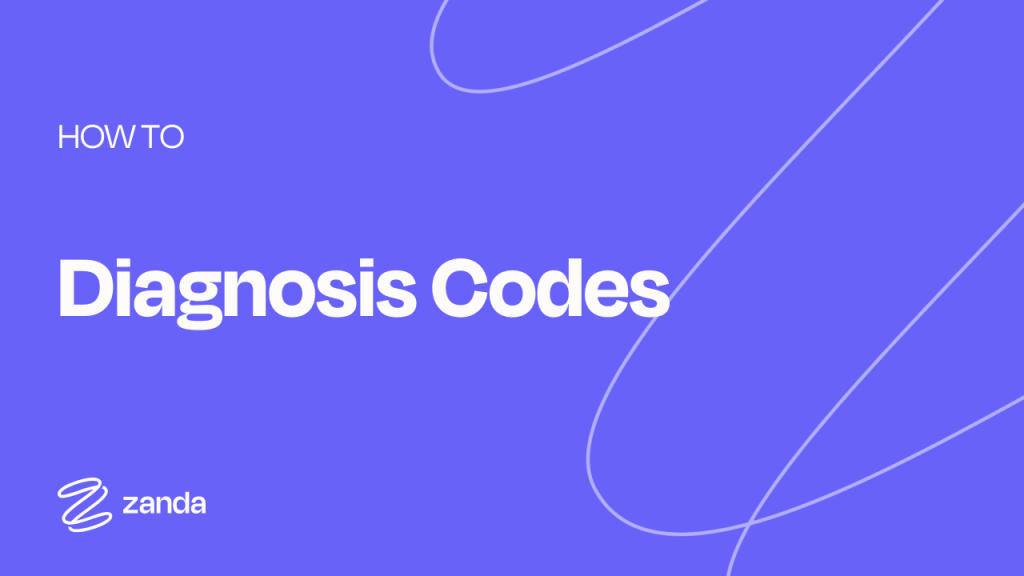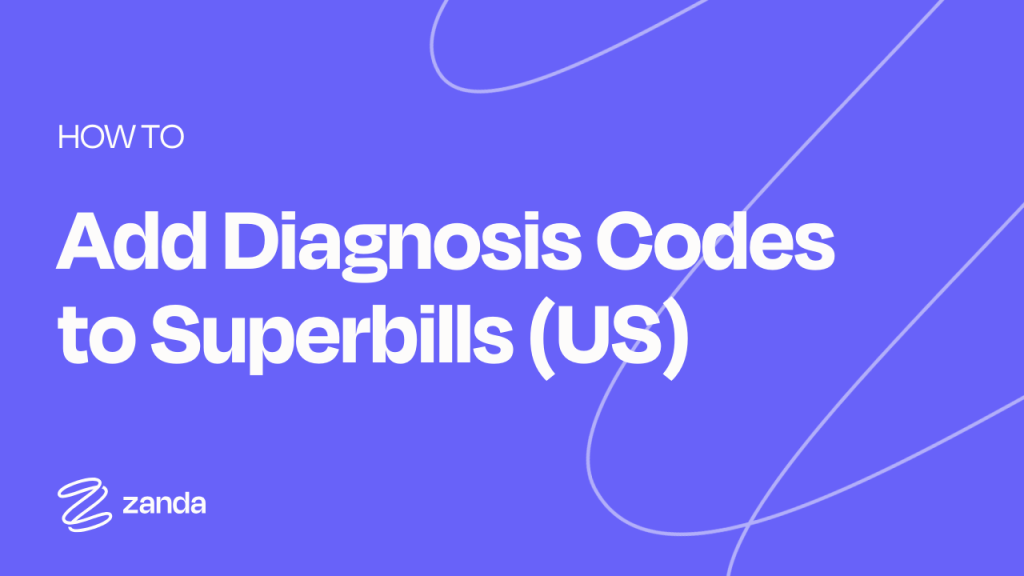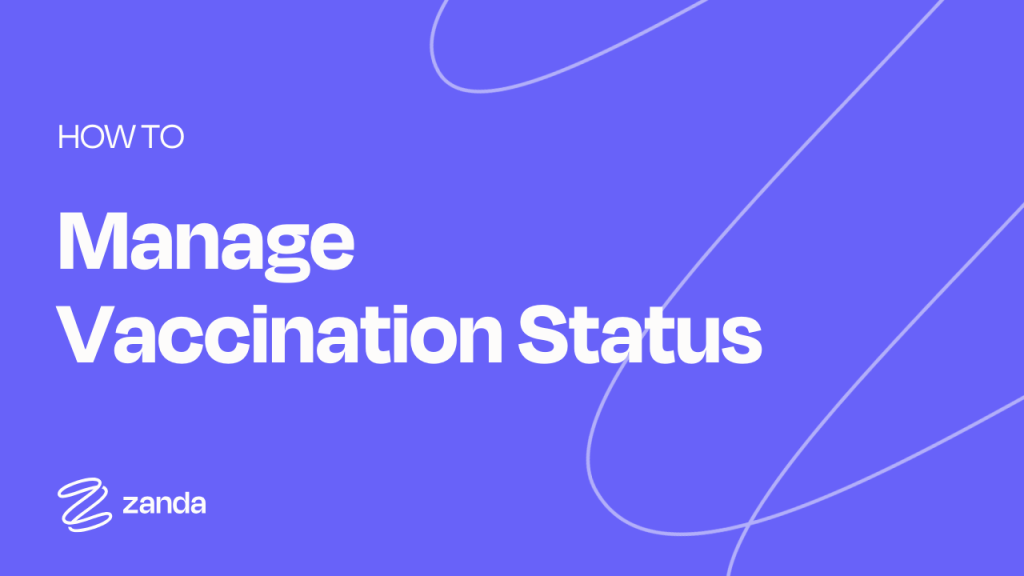Zanda Tutorials
Videos and instructions about how to use Zanda
See how easy it is to use Zanda!
Whether you prefer to watch a video or read an article, we provide all the resources you need.

Hi, Damien here from Zanda.
In this video, we’ll give you a quick overview of Zanda and the functionality it offers.
After watching this, you should have a good idea for how Zanda might work for your practice.
Click to play the video!
More video tutorials…
You’ll be an expert in the Zanda practice management system in no time
Knowledge Base Articles
Click into these topic areas for detailed instructions and tips on the finer points of Zanda
The Basics
The basics of Zanda: adding clients and working with appointments and invoices.
Moving to Zanda
Moving to PD – whether from another system or your own records, start here!
Training
Account setup guides and training guides for staff members.
FAQs and Pro-Tips
These articles answer the most frequent questions and offer pro-tips.
Accessing Zanda
Learn how to log into your account and create shortcuts to Zanda.
Appointment Reminders
Learn how to configure automatic and manual appointment reminders.
Calendars and Users
Learn how to manage your users and their permissions, and add and manage calendars.
Rosters and Locations
Learn how to set your availability and manage and configure your locations.
Services and Products
How to set up your services, products and configure session tracking.
Invoices and Payments
Learn about invoices, payments, receipts and statements.
Session Packs
Learn how to track sessions, money or hours spent working with a client.
Communication
Learn how to create communication templates, send messages and generate letters.
Clients and Referrers
Learn how to add and manage clients and referrers.
Client Portal
Learn how to enable and configure your client self-booking portal.
Online Forms
Learn how to build and send forms for your clients to complete online.
Session Notes and Files
Learn how to write session notes and save documents and files to a client’s record.
Telehealth
Our integrated Telehealth system enables secure video consultation with your clients.
Marketing Tools
Learn how to use Zanda’s powerful marketing tools to send bulk communication.
Reports
Articles on which reports to run, how to run them and common reporting questions.
Export Data
Learn how to get your data in and out of Zanda.
Manage Your Account
Not sure how to check your invoices, or want to change your plan? Start here.
Troubleshooting
Articles on how to troubleshoot various errors or common issues.
Integrations
Learn how Zanda integrates with other important systems
DVA (AUS only)
Learn how to setup your account for DVA claiming and submit claims.
Physitrack
Learn how to connect Zanda to PhysiTrack.
Secure Messaging
Articles pertaining to sending information securely to referrers or others.
Tyro (AUS only)
Learn to connect Zanda to your Tyro terminal, take payments and submit claims.
Medicare (AUS only)
Learn how to configure your account for Medicare claiming and submit claims.
Stripe
Learn how to connect your account to Stripe and process credit card payments.
Xero
Learn how to connect your Zanda and Xero accounts and send your data to Xero.
MailChimp
Learn how to connect your account to MailChimp and send email addresses to a list.
Google Calendar
Learn how to connect Zanda to Google Calendar to sync your appointments.
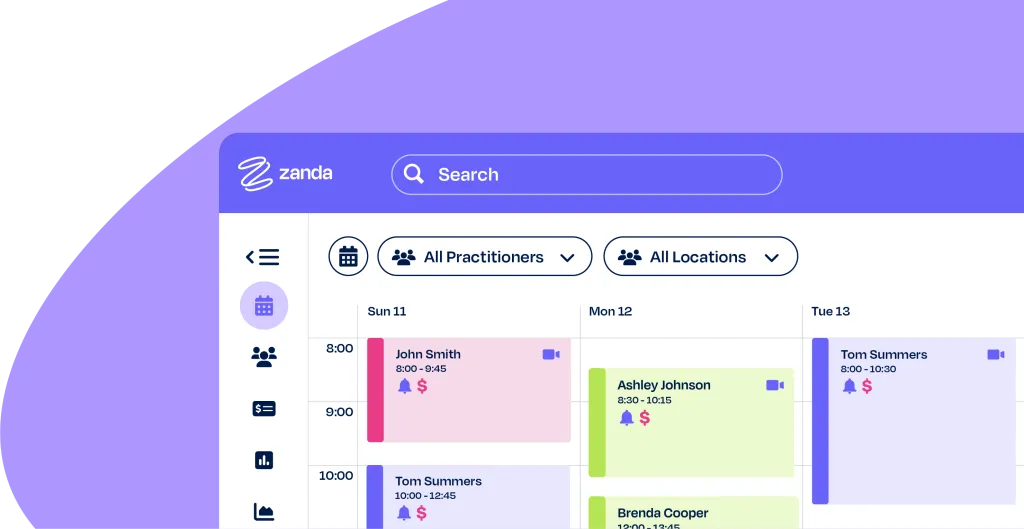
Practice as you
imagined it.