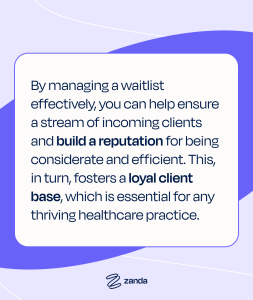If you run an allied health practice, managing your schedule effectively is crucial.
A well-maintained waitlist is part and parcel of a well-tuned schedule; it’s a proactive tool that ensures your practice can adapt to cancellations, last-minute changes, and the privilege of having more prospective clients than you can onboard all at once.
In our recent Power Talks Webinar, Beyond Booking: Expert Tips for Waitlist Management, our experts discussed how to turn a waitlist into a powerful asset for your practice.

Let’s look at how mastering your waitlist can reduce stress, contribute to your bottom line, and enhance client satisfaction.
Why Should You Focus on Waitlist Management?
1. Ensure Fairness for Clients
A waitlist ensures that every client gets a fair shot at booking an appointment. It can help manage client expectations and reduce frustration by providing a clear, organized path to receiving care.
2. Match Preferences for Availabilities
A waitlist increases efficiency by aligning client availability with unexpected openings. It also prioritizes clients based on their needs and preferences.
This systematic approach helps you make the most of your schedule and ensures that high-priority clients are attended to promptly.
3. Ensure No Clients Fall Through the Gaps
It’s easy for details to get lost in the hustle of a busy practice. A waitlist acts as a safety net, ensuring no one is forgotten – even when schedules change.
4. Follow Ethical Responsibilities
A waitlist is a tool to help you manage client flow ethically.
5. Run a Successful and Sustainable Practice
Running a sustainable practice requires a steady flow of clients without overburdening your resources or staff. It’s about “keeping the pot boiling” without allowing it to boil over.
By managing a waitlist effectively, you help ensure a stream of incoming clients and build a reputation for being considerate and efficient. This, in turn, fosters a loyal client base, which is essential for any thriving healthcare practice.
Zanda Waiting List Management Features
1. Organize a Long Waitlist with Tags
When your waitlist starts to stretch longer than a pharmacy line, using tags can help you navigate it efficiently.
Tags allow you to categorize clients not just alphabetically or by appointment date, but by specific needs or status, making it easier to manage a large pool of waiting clients.
2. Designate Priority Clients
Tags can be used to prioritize clients efficiently. A client can be prioritized when being added to the waitlist, or later if their priority status changes. Just add the relevant tag to their waitlist profile.
For instance, you might use ‘VIP’ tags for high-priority clients, ‘urgent’ for those needing immediate attention, and ‘previous no-show’ for those who have missed appointments.
Tags help you identify and manage different client needs at a glance, ensuring that critical cases don’t get delayed. You can also use waitlist filters to quickly identify clients based on their settings.
3. Customize Based on What Matters Most in Your Practice
Every practice is unique, and the factors that matter most can vary widely.
Filter tags in Zanda are configurable, allowing you to tailor your waitlist management to your practice’s specific priorities and operational style. Whether you’re managing chronic care clients closely or ensuring new clients get timely appointments, tags can be shaped to fit what you need.
4. Filter by Practitioner & Location
Zanda allows you to filter the waitlist by practitioner and location, which is particularly useful for practices with multiple allied health practitioners or multiple operating locations. This ensures clients are scheduled where they prefer and placed with their preferred practitioner when availability arises.
5. Customize Client Waitlist Columns
Tailor the waitlist view to your preferences by configuring the columns.
This feature allows you to display only the information that’s most relevant to your daily operations, such as a client’s name, contact information, preferred dates, or specific needs.
6. Export Your Waitlist in CSV Format for Offline Records
You can export your entire waitlist in CSV format for further analysis or record-keeping.
7. Send SMS Messages from the Waitlist
When new slots open up, send SMS messages to waitlisted clients. An SMS message can be sent to one or a group of clients using a free-typed message or a preset template.
This simple communication keeps clients informed and increases the chance of filling openings quickly, maintaining a full schedule.
8. Use the Waitlist Notes Feature to Add Additional Details
Waitlist notes can be an invaluable tool.
Add specific details about client preferences or needs, previous appointment notes, or other critical information that can help personalize care and prepare for future appointments.
Walkthrough
Will the Zanda waitlist help your practice?
Head over to our webinar for a detailed walkthrough. We’ll show you exactly how to use all the Zanda client waitlist features we’ve discussed.
This is a game-changer!
Conclusion
Effective waiting list management simplifies your scheduling processes and enhances the overall experience for your staff and clients. This means you’re always prepared for changes, ensuring your practice operates smoothly and your clients receive the care they need without unnecessary delays.
Whether you’re new to waitlist management or looking to improve your existing system, Zanda is designed to provide flexibility and control, adapting to your practice’s unique needs.
Ready to take your practice management to the next level? Sign up for a 14-day Free Trial of Zanda today.