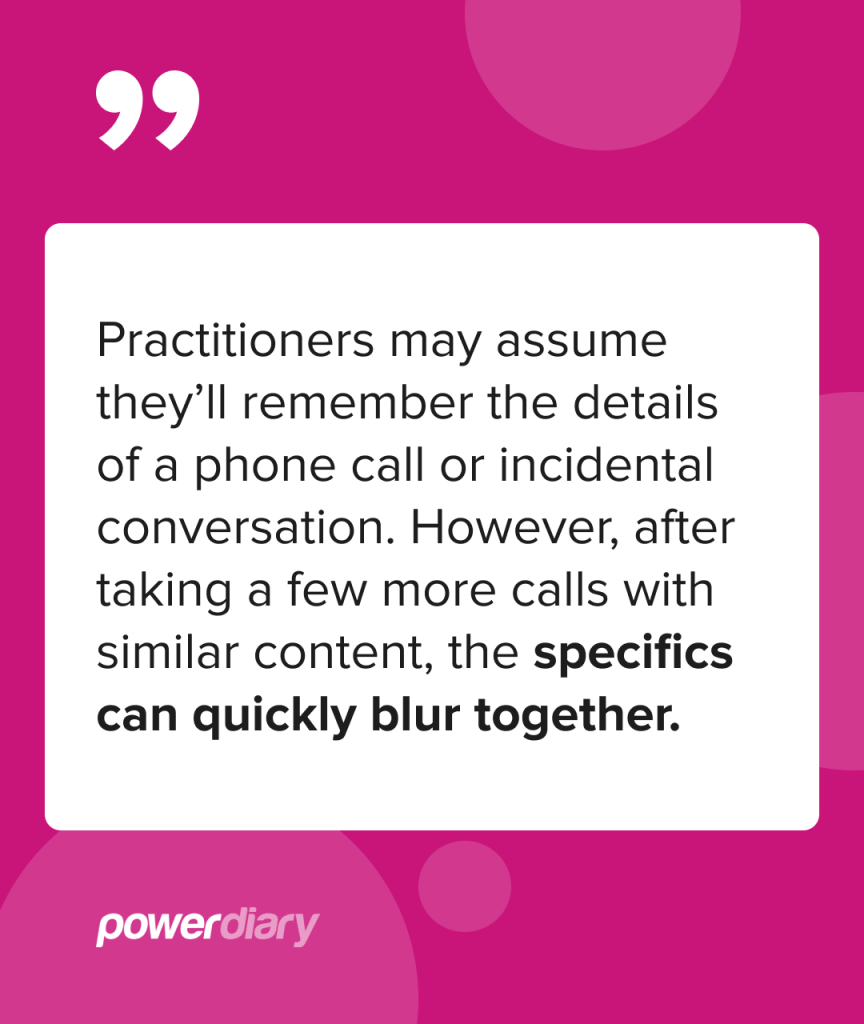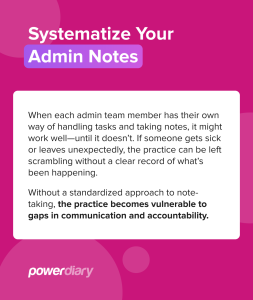Every interaction with clients – whether a quick phone call or a billing discussion – contributes to the quality of care you provide. Unfortunately, while the importance of standardized and secure clinical notes is widely understood, administration notes don’t always get the attention they deserve.
But they’re crucial to your practice’s success.
Without thorough documentation of routine interactions, you might face unexpected challenges. For example, disputes over appointment dates or fees can be difficult to resolve if clear and detailed admin notes aren’t in place. Proper admin notes are essential for running your practice smoothly and efficiently.
In this article, we’ll explore how administration templates can simplify your daily tasks, reduce potential conflicts, and enhance the overall care experience for your clients.
Don’t Rely on Memory
Admin Staff
It’s not uncommon for admin staff to have an exceptional ability to recall details of past interactions with clients. While this skill is undoubtedly valuable, relying solely on memory isn’t the best approach for managing important information. Even the most skilled individuals can experience forgetfulness, leading to unintended errors and added stress within the practice.
When tasks are handled from memory alone, it becomes difficult for others to step in and understand the details of who was spoken with and what was discussed or agreed upon. Without proper documentation, there’s no clear record, leaving the practice vulnerable to miscommunication and potential disputes.
Practitioners
Practitioners may assume they’ll remember the details of a phone call or incidental conversation. However, after taking a few more calls with similar content, the specifics can quickly blur together. What seemed clear at the moment can become difficult to recall accurately.
Even if a conversation seems straightforward and doesn’t appear to require documentation, it’s always best to write it down. Clear admin notes help you keep track of important details and ensure you’re providing consistent and reliable care to clients without the risk of mixing up information or forgetting key points.
Systematize Your Note-Taking
When each admin team member has their own way of handling tasks and taking notes, it might work well – until it doesn’t. If someone gets sick or leaves unexpectedly, the practice can be left scrambling without a reliable record of what’s been happening.
Without a standardized approach to note-taking, the practice becomes vulnerable to gaps in communication and accountability. Tracking what’s been done, who did it, and what still needs attention is harder.
In the event of an unexpected absence or staff turnover, the challenges multiply. New or temporary staff may struggle to pick up where others left off, leading to delays and potential client miscommunication. The lack of a consistent note-taking system also makes it difficult to hold anyone accountable for errors, as there’s likely to be no clear documentation trail.
By systematizing your note-taking, you ensure the practice continues to run smoothly no matter who’s on the job. A unified approach helps maintain continuity, reduces the risk of errors, and keeps everyone on the same page, even during times of change or uncertainty.
Use a Secure, Purpose-Built Platform
When it comes to documenting interactions with potential or existing clients, confidentiality should be a top priority. Traditional methods for taking admin notes, like jotting down details in a notebook or using carbon copy pages, may seem convenient, but they come with security risks. These methods can easily compromise client confidentiality if notes are kept in the open, misplaced, or not disposed of securely.
A purpose-built, secure note-taking system helps mitigate these risks. Platforms like Power Diary are designed to protect sensitive information so you can document client interactions securely and confidentially. This is particularly crucial in allied health settings, where maintaining trust and protecting client privacy are essential.
Documenting all interactions consistently within a secure system offers other benefits as well. A clear and thorough record of communications not only helps you stay organized – it shows that your practice takes note-taking seriously and that you have a reliable, consistent process in place, which can be invaluable in maintaining trust and professionalism.
Record Admin Notes Easily with Power Diary
Power Diary offers a dedicated section specifically for admin notes, which makes it easy to keep your practice organized and your records secure. This feature provides a controlled-access location where you can document all administrative interactions without needing access to the clinical file.
Whether you’re tracking phone calls, incidental contacts, or billing conversations, your admin notes are always just a few clicks away.
One of the key advantages of using Power Diary for admin notes is the ease of retrieval. If you receive a legal notice or need to review past communications, you can quickly find your notes without sifting through clinical records or stacks of paper. The platform’s admin note templates ensure that your documentation remains consistent and professional, no matter who on your team makes the entry.
Power Diary is cloud-based practice management software that offers flexibility traditional methods simply can’t match. Whether in the office, working from home, or even on the road, you can add notes to client profiles from anywhere, ensuring no detail is missed.
Using Admin Note Templates in Power Diary
Power Diary provides an Admin Note Template that you can easily integrate into your account to make note-taking even more streamlined.
Simply go to Tools > Note Templates > Template Library, search by the keyword ‘call,’ and save the templates to your account. This feature allows you to standardize your documentation process, ensuring your admin notes are thorough and consistent.
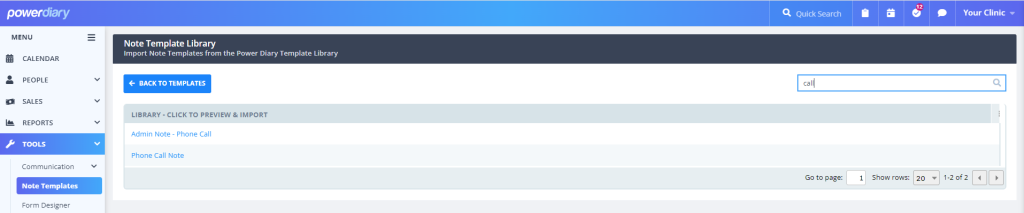
Streamline Your Admin Notes with Power Diary
Efficient and secure documentation of admin notes is crucial for maintaining smooth operations and protecting client information. With Power Diary, you can easily manage administrative tasks in one secure, purpose-built platform. Enjoy the benefits of a dedicated admin notes section, standardized templates, and the flexibility to update records from anywhere.
Ready to experience how Power Diary can simplify your practice? Start your 14-day free trial today–no credit card required. See firsthand how our practice management software can enhance your note-taking and keep your practice organized and efficient.
Sign up now and take the first step toward streamlined admin note management!